Hot Software How-Tos

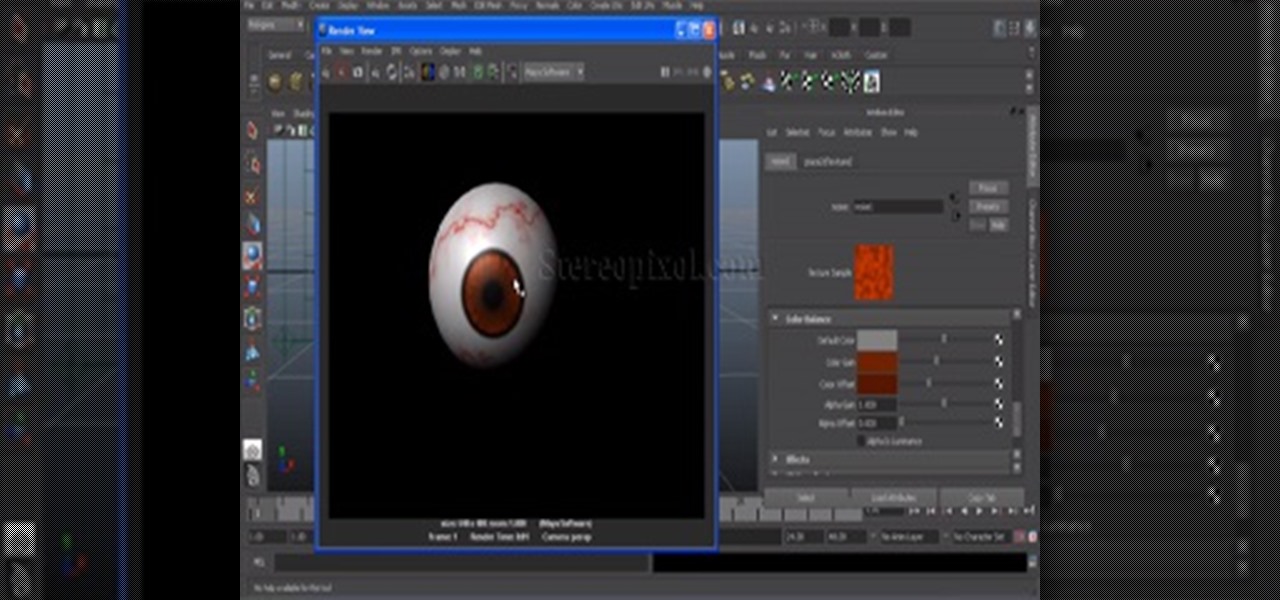
How To: Create an Eye Shader in Autodesk Maya
In this New section We are going to learn about the texturing in Autodesk Maya. In this tutorial we will learn how to make an eye texture without using any external image or any kind of digital painting. Still we will manage to creat not so realistic but very convincing and customizable eye shader with the help of ramp in Autodesk Maya. Hope this technique will help you to create the same with very little expense. Eye Texture in Maya | Maya Texturing | Maya Shader | Texturing In Autodesk Maya...

How To: Use Advance Effects Role Out in Autodesk 3Ds Max
Welcome to the 5th Chapter of the Lighting series in 3Ds Max. In this tutorial, you are going to learn about the Advance effect roll out in almost every lights in 3ds max. In the tutorial we have covered different option like contrast, soften edge, projector map etc. Hope you will enjoy this. Lights In Autodesk 3Ds Max – Chapter 05 | Stereopixol.
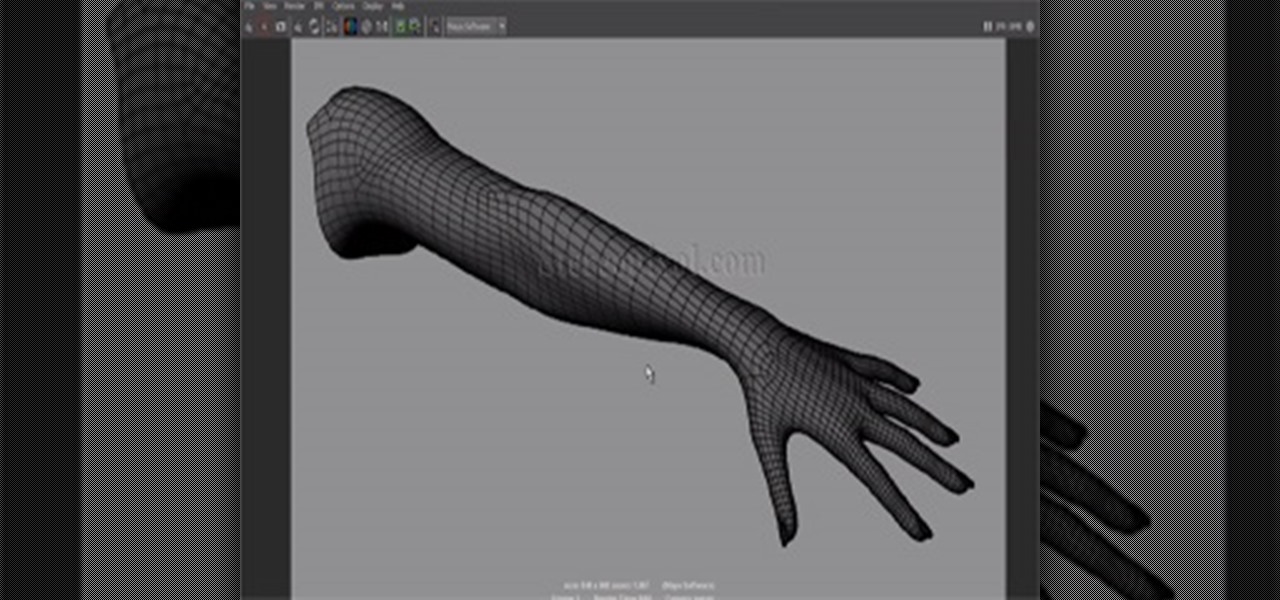
How To: Render Wireframe in Maya Software Render
This is a very essential tutorial for Modelers to present their showreel. In this tutorial we are going to learn how to render a wire frame of a model. Wireframe render in Maya is bit tricky but easy also, just you have to know right button to press. This tutorial will cover the output in Autodesk Maya Software renderer. Later we will discuss through Mental Ray render engine. Hope you will enjoy.
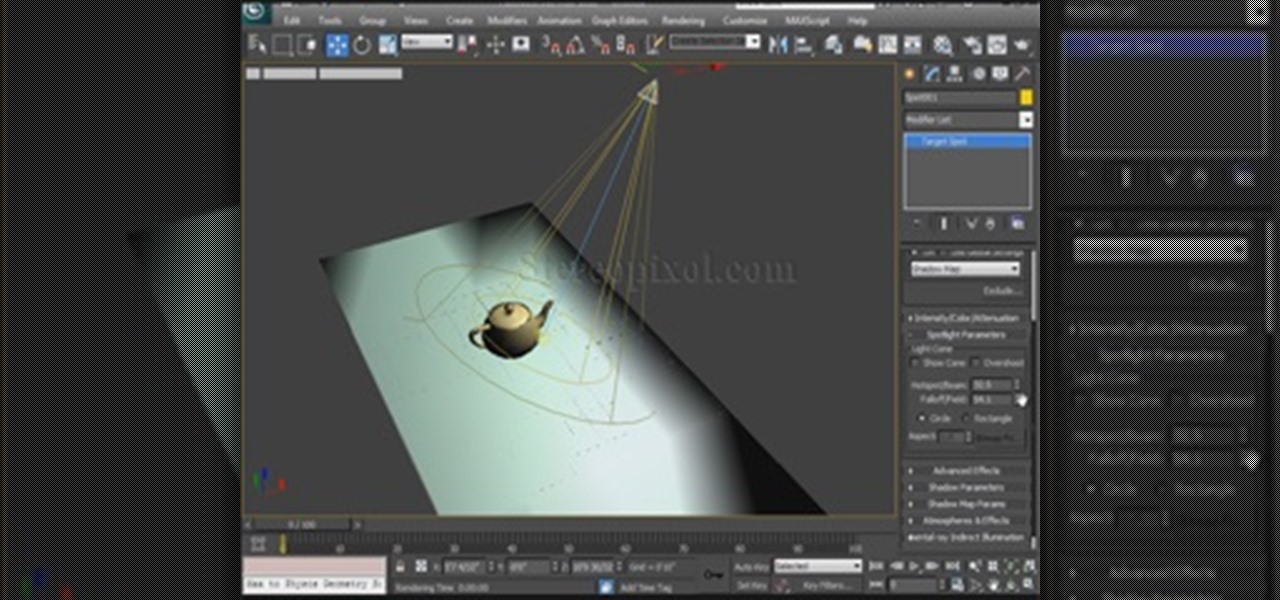
How To: Use Spotlight in Autodesk 3ds Max 2014
This 4th Chapter of Lights in Autodesk 3Ds max is fully concentrated on spot light. We will learn about the various spot light parameter of 3ds max like, Hotspot/Beam and falloff, then how to use overshoot or its limitations, how we can make the spotlight rectangular than circuler and many more. Hope you will enjoy.

How To: Use Advanced Lighting Effects in Autodesk 3ds Max 2014
Welcome to the 5th Chapter of the Lighting series in 3Ds Max. In this tutorial, you are going to learn about the Advance effect roll out in almost every lights in 3ds max. In the tutorial we have covered different option like contrast, soften edge, projector map etc. Hope you will enjoy this.
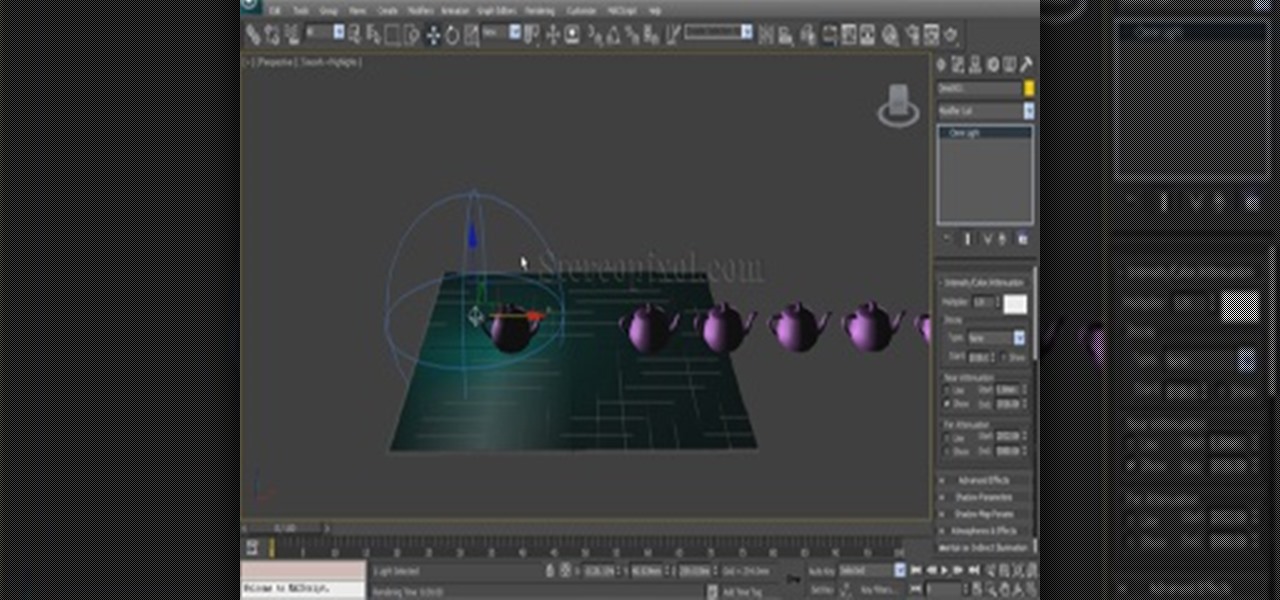
How To: Use Attenuation in Autodesk 3ds Max 2014
Hello and welcome to the 3rd Chapter of the Lights in 3Ds Max. In this chapter we are going to discuss about the attenuation of the lights. There are two kind of attenuation are out there in 3Ds Max , Near and Far , we will learn about the theory behind the attenuation and learn how to use them. Hope you will enjoy.
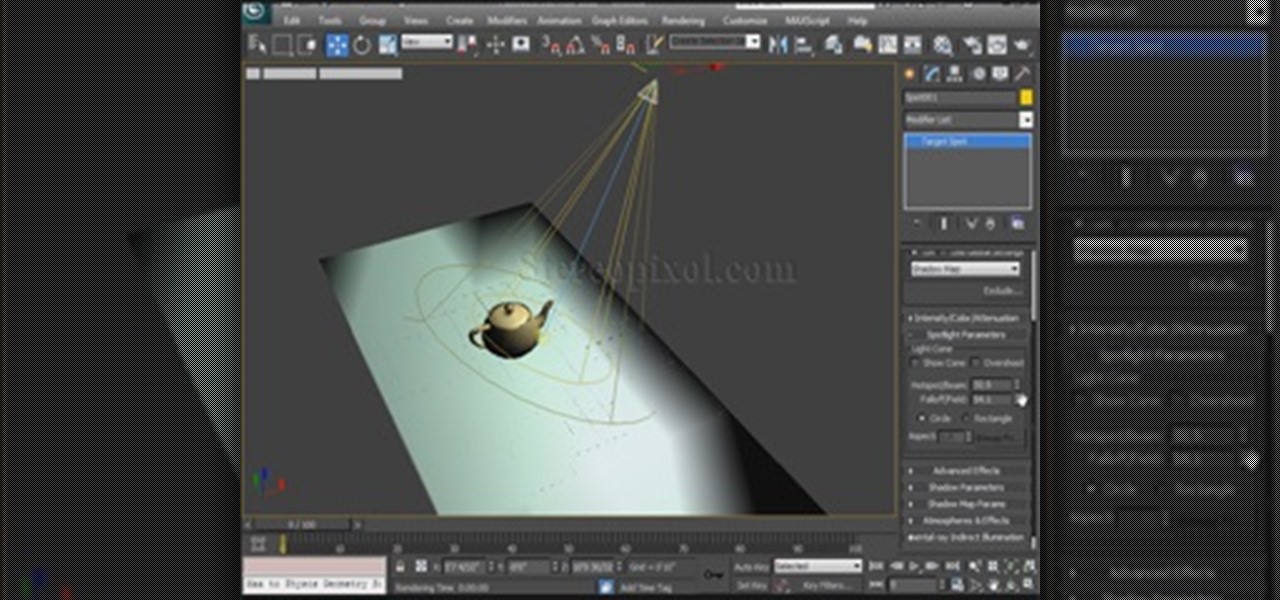

How To: Combine Two Images in Adobe Photoshop CS5.1
Video: . In Adobe Photoshop CS5.1 there are several ways to perform same action. I make a video tutorial in which you can learn that how to combine two images to perform your different operations. I used a very simple and quick method. To follow my method you can get a quick adjustment of two or more then two images just in single frame and get the result you desire.


Cozy How To: Microsoft Office Ribbon Interface & Work Space
PowerPoint Tutorials for Microsoft PowerPoint presentation software. In this introduction tutorial we will be using PowerPoint 2010 and will focus on the interface workspace by reviewing the ribbon, slide pane and slide tabs. The ribbon is designed much like a website navigation menu bar and has multiple categories to separate all of the tools into an organized bar. By default the Home tab is selected and will include most of the tools that are commonly used when editing and creating a PowerP...

How To: Use Xara Web Designer 7 Premium Graphics Folder in Designs Gallery
Website Design Tutorial for Xara Web Designer - graphics folder in designs gallery. In this web design tutorial learn how to add various graphics, modify colors and remix images to create your own custom icons or logos. The web design tutorial will put some of the concepts you learned in previous web design tutorials to practical real world use. If you need assistance using Xara Web Designer let us know and we will do our best to create web design tutorials to help you.

How To: PowerPoint Ribbon & Interface Introduction
Learn the and understand the mechanics of the PowerPoint interface. This tutorial will explain the Ribbon, Slides Pane and Slides Tab. Throughout this tutorial it is assumed that you are a complete beginner however as new tutorials are added the complexity will slowly increase from basics to advance. This tutorial is brought to you by Cozy HowTo your place for a snugly warm learning experience.

How To: Customize Quick Access Toolbar in MS Word
This video will show you how to customize Quick Access Toolbar in MS Work. You could add, delete commands and can set the placement of the bar.
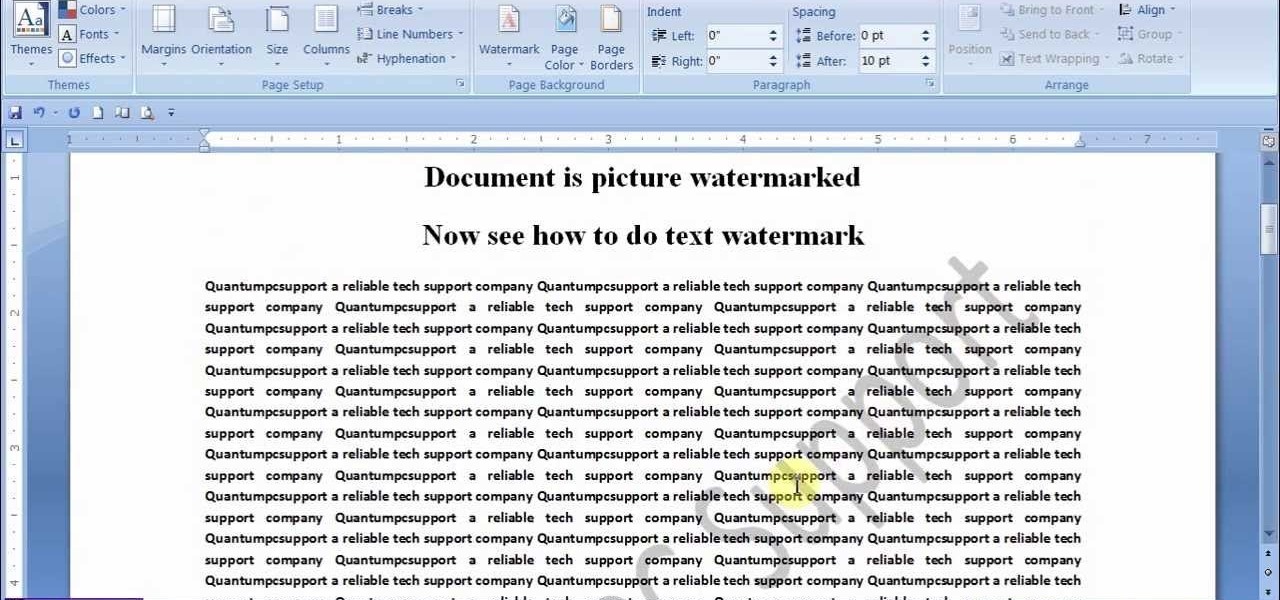
How To: Watermark a MS Work Document
Video: .

How To: Create and Render a Intro Title Using 3Ds Max
Video: . Do you have a problem in figure how to create an amazing title? Here is the tutorial for you. By using 3Ds Max software, the video illustrates you step by step how to make a cool title for an intro of a video and how to render it obviously!

How To: Out Your Skin Tone with Photoshop.
5 Steps to out your skin tone with Photoshop. 1) Open the image in Photoshop and make sure it is flattened into one layer (Layer –> Flatten Image) from the last time we were editing it.

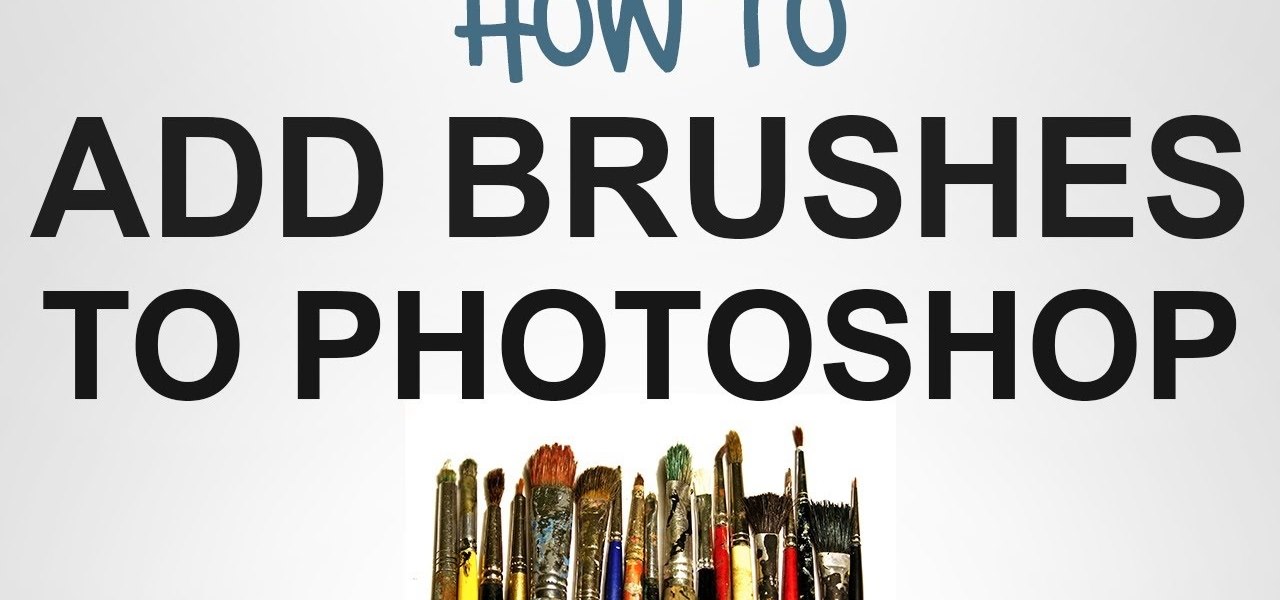
How To: Add New Brushes to Photoshop
I'll show you in this Video Tutorial how you add new Brushes to your Photoshop CS6. There is a wide variety of Brushes for Photoshop. Most Designs contain New Photoshop Brushes.

How To: Score a Full Version of Microsoft Office for Only $10
When it comes to text documents and spreadsheets, Microsoft Office is the be-all and end-all office suite—but it's not cheap. Paying anywhere from $140 to $400 puts a big dent in your bank account, especially if you're a broke college student eating ramen for breakfast, lunch, and dinner. Something that I wish I would've known about during college is Microsoft's HUP (Home Use Program). With HUP, any employee or student of an organization that has a Microsoft volume license is eligible to purc...

How To: Check or Set Program Compatibility to Run Old Software in New Version of Windows (OS)
When people upgrade their windows few software don't run on new OS. How to fix the problem? Setting program compatibility solves the issue. Watch the video we made and submitted earlier in You tube.
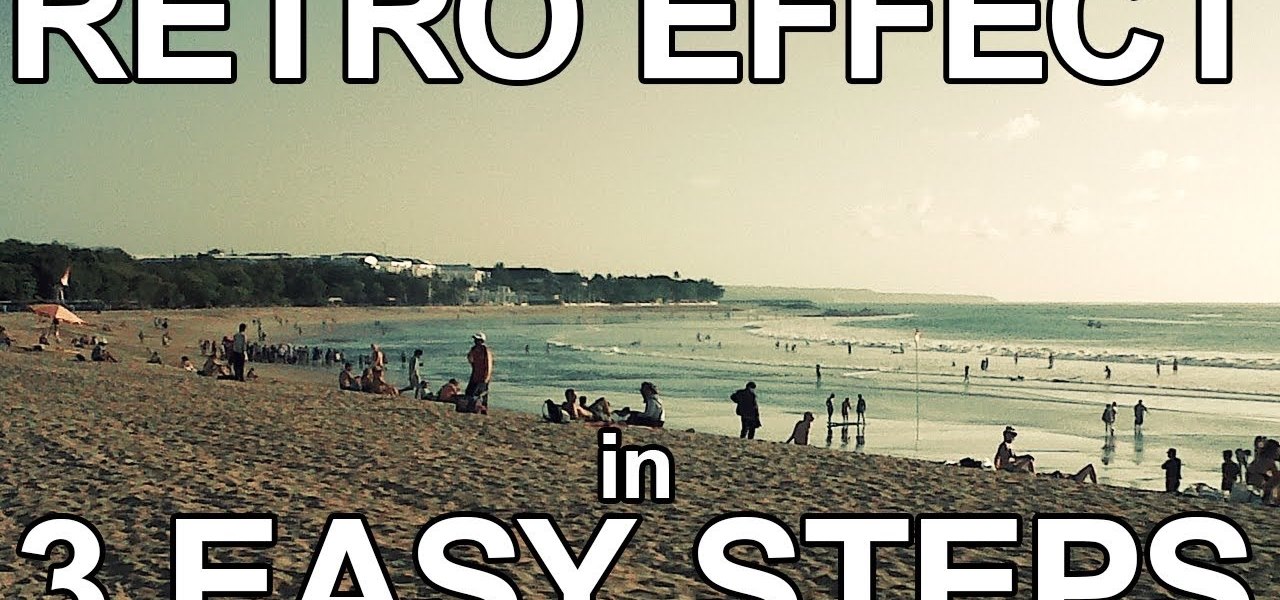
How To: Get a Instagram Like Retro Vintage Effect in 3 Easy Steps
It's very popular thesedays to use a old looking Vintage effect on photos. I do it myself with Photoshop a lot and for me it's simply the explanation, that the retro optic of an old camera justs awesome.


How To: Protect Word Doc with Password
If you want to protect your word doc from other, you can give it a password. When anybody wants to open, it will ask a password. This way your valuable document will be secured from unauthorized access.

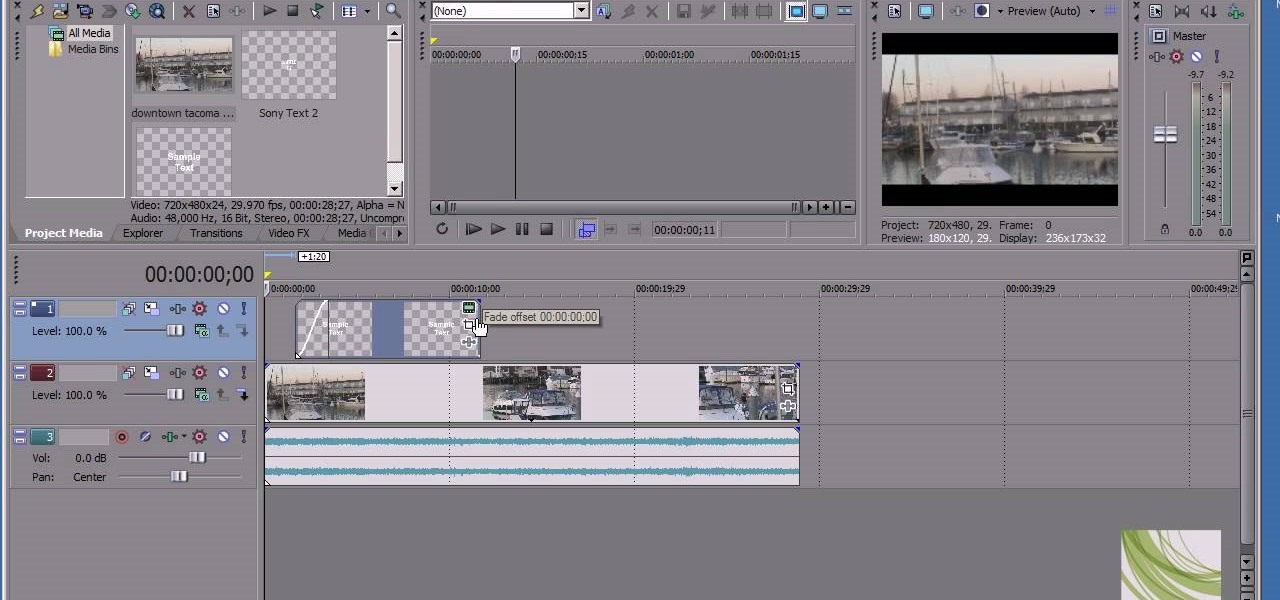

How To: Install Android OS on a PC Using VirtualBox.
Video: . This video explains how to install Android OS on a PC using VirtualBox. How to install Android OS on a PC Using VirtualBox.

How To: Edit Pre-Built Photo Galleries Xara Web Designer 7 Premium
Tutorial for creating web design photo gallery. This Xara Web Designer Tutorial will give an overview of editing things such as but not limited to: captions, photos, pop-up properties, titles and so on. If you need assistance using Xara Web Designer let us know and we will do our best to create web design tutorials to help you.

How To: Crop Photos Using Clip Tool & Add Photos to Text Panel for Xara Web Designer 7 Premium
In this web design tutorial learn how to use web design clip tool to crop photos in Xara Web Designer. Also this web design tutorial will cover how to add photos to text panels as well.

How To: Use Xara Web Designer 7 Premium Designs Gallery Note Panel, Numbered Items and More
Learning how to use other text panels in the designs gallery. This website design tutorial will teach you how to add a note panel, numbered panel and one additional text panel.

How To: Rename Named Colors & Speech Bubbles Xara Web Designer 7 Premium
In this web design tutorial you will learn the differences between matching colors vs. not matching colors, changing speech bubble colors and renaming named colors.

How To: Use Designs Gallery Speech Bubbles Xara Web Designer 7 Premium
In this web design tutorial learn how to adjust width and color of speech bubbles and text within speech bubbles. This is a two part series web design tutorial so make sure to watch the following web design tutorial to help you fully understand how to modify speech bubbles from designs gallery.

How To: Link to Files on Your Computer Xara Web Designer 7 Premium
This web design Tutorial will walk you through process of linking to files on your computer. You can link file types including but not limited to Microsoft Word, PowerPoint, PDF, Videos and so on for download on your website.

How To: HTML Web Design Tutorials - HTML Bold and Italics
his HTML Web Design tutorial will help you learn how to use the HTML bold and italics tag. A explanation of the emphasized and strong HTML Web Design Tags will be explain as well.

How To: Add Title, Description, Keywords and/or Phrases for Xara Web Designer 7 Premium
This web design tutorial will teach you how to add titles and descriptions that are relevant to your web page. Also you will learn how to add keywords for your website by using the website properties panel to add relevant keywords and phrases to your document in Xara Web Designer. The concepts taught for this web design tutorial are also referred to as Search Engine Optimization (SEO) meta tags.

How To: Apply Line Strokes in Xara Web Designer 7 Premium
Web Design Tutorial for Xara Web Designer to help you learn how to apply line strokes to objects. Our web design tutorials are geared toward complete beginners although each web design tutorial will go deeper into helping you understand how to use the Xara Web Designer software. Line strokes a beneficial because it allow you to give objects in your web design space a unique look. In this web design tutorial I will experiment and show you some of the different variations of patterns that can b...

How To: Flip Object Horizontal & Flip Vertically in Xara Web Designer
In this Xara web designer tutorial you will learn how to use flip horizontal and vertical feature. The Xara Web Designer flip tool is used to change the orientation of an object. Imagine that the flip tool was a mirror and you could reflect an object in the opposite direction and that will give you an idea of how it works. The Xara Web Designer flip tool is great for creating reflecting objects, which you will get an opportunity to do in a much later tutorial.

How To: Embed a Youtube Video Using Xara Web Designer
In this web design tutorial learn how to embed a YouTube video for your website design. This Xara Tutorial takes you step by step through the process and understanding of embedding a video for your Xara Web Designer website.

How To: Create Web Design File Backups Xara Web Designer 7 Premium
In this web design tutorial we will show you how to protect yourself from losing your work just in case the program malfunctions, computer crashes or you accidentally forget to save document and so on. I highly recommend you utilize this Web Design Tutorial especially if you are working on large websites for clients.

How To: HTML Web Design Tutorials for HTML Heading Tags H1 to H6 Lesson 3
This HTML Web Design tutorial will explain how to add a Heading tag for your website. The heading tag is very important because it helps search engines to determine what the main topic is on a particular web page within your website. The HTML codes for heading tags range from h1 to h6 with h1 being the most important or in other words the main heading HTML web design tag. Make sure to give the h1 tag the most importance in terms of titles on your web page for headings. Another rule I recommen...

How To: Change Multipage View vs. Single Page View for Xara Web Designer 7 Premium
Website Design Tutorial for Xara Web Designer learning how to switch between single page view vs. multi-page view. When working with your web design it is important to understand, which website design view is best for completing your project. This web design tutorial covers two of in my opinion the most important views for your web design work environment.







