Hot Software How-Tos


How To: Create a night vision effect in Photoshop
Don't know how to create the night vision effect using Photoshop? Well, this video is the solution for you. First of all, select the image that you want to create the effect on. Then you need to open up a new black and white adjustment layer. In the setting box that pops up, go under the preset drop down box and select red filter. Next, go down and check the tint box. After wards, the viewers can set their own photo and saturation base on their own preference.

How To: Change the pivot point position in Flash
This simple video tutorial teaches you how to change the pivot point position when using Flash. The tutorial handles drawing basic shapes, such as squares and rectangles and converting them to movie clips.

How To: Draw a prefect triangle in CorelDRAW X4
This is a Corel Draw video tutorial aimed specifically at beginners. If you're new to Corel Draw, this is a great place to start. Watch to see how to make a perfect triangle in Corel Draw. Any version of this application will work. You won't believe how easy it is to draw a perfect triangle.

How To: Create a multiuser login system in Microsoft Access
The Microsoft Office Access 2007 relational database manager enables information workers to quickly track and report information with ease thanks to its interactive design capabilities that do not require deep database knowledge. In this Microsoft Access video tutorial, you'll learn about creating a multi-user login form to password protect different areas of your database.

How To: Use Boolean operators in Microsoft Access queries
The Microsoft Office Access 2007 relational database manager enables information workers to quickly track and report information with ease thanks to its interactive design capabilities that do not require deep database knowledge. In this Microsoft Access video tutorial, you'll learn about using the Boolean logical operators AND OR and NOT in queries in Access. To get started using Boolean operators in your own Access queries, take a look.

How To: Use Projection Master in Zbrush
This 3D modeling software tutorial shows you how to work with the Projection Master tools in Zbrush. You will learn how to work with proper UV textures and UV mapping as well as how to properly project textures on a model using projection master. This will give your Zbrush model fairly crisp and accurate textures without blurred edges, as you may get from other projection mapping methods.

How To: Use built-in preflight tools in Adobe Acrobat 9 Pro
This Adobe Acrobat 9 Pro tutorial shows you how you can use the built-in preflight tools to identify issues in a PDF like colors, fonts, standards conformance and more. Learn how to analyze and fix an entire PDF, or run single checks and fixups on trouble spots or certain objects. You will also see how to embed an audio trail of the inspection in Acrobat 9 Pro.

How To: Read intervals with FL Studio
This FL Studio tutorial is actually a music theory lesson that teaches you how to read Chord progression notations (intervals), such as (I-VI-ii-V), and an easy system to keep track of them all within FL Studio. If you are new to music and want to learn music production and work with FL Studio, this tutorial will help you understand the basics of intervals and chord progressions.
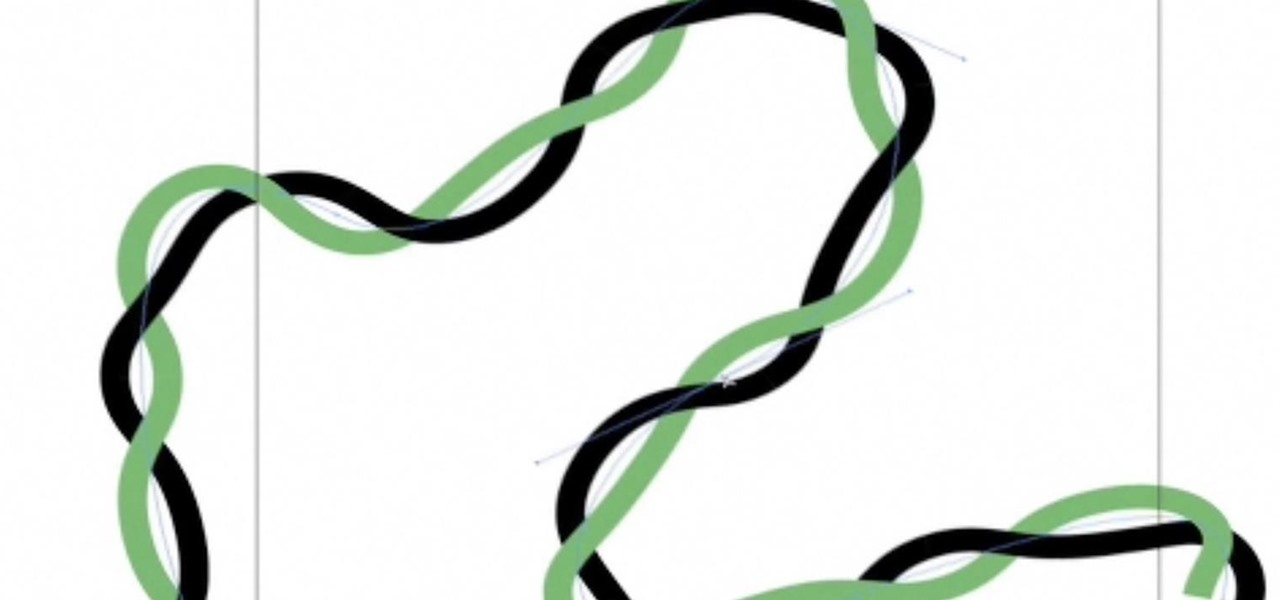
How To: Create a Twisted Wire in Illustrator
This Illustrator tutorial shows you a way to make a double helix or twisted wire. Using Illustrator and the powerful pattern brush, Bert takes us through the steps from a wavy line to a realistic wire effect or double helix.
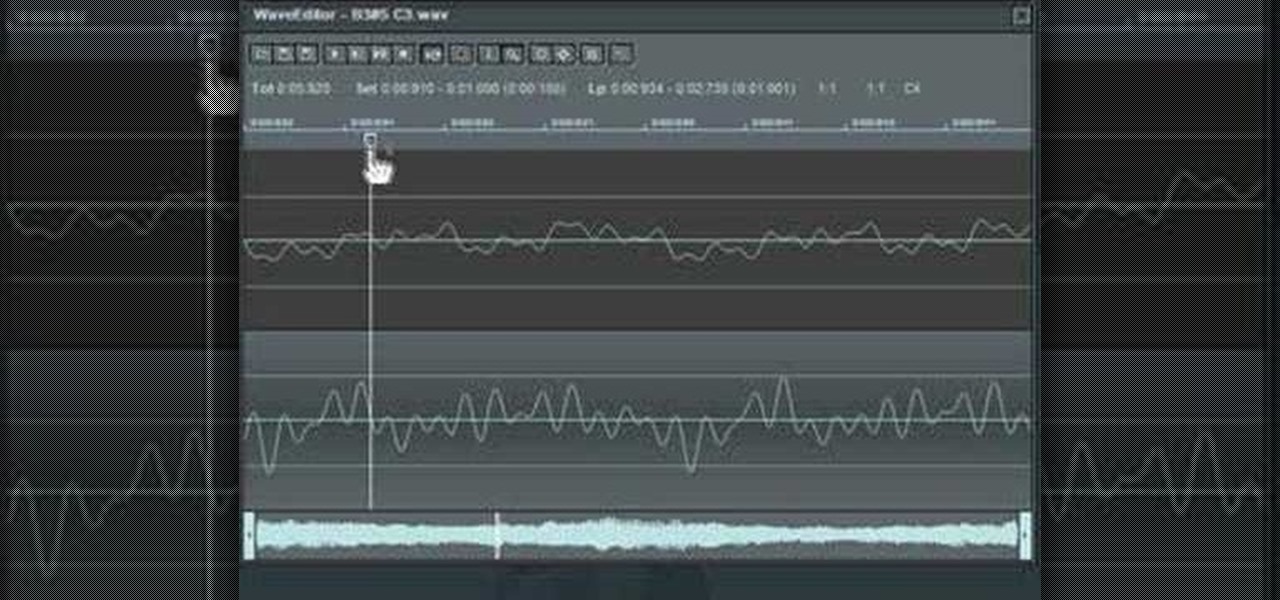
How To: Loop instrument samples in FL Studio
With so many samples floating around the internet its a shame more people don't know how to loop an instrument sample so that it can play a note as long as you want it to play. Well, look know further than this tutorial to learn how to loop instrument samples in FL Studio (Fruity Loops) and expand your mixing knowledge. This works in FL7 and FL8.

How To: Create Roy Lichenstein style Pop Art in GIMP
Learn how to produce Roy Lichenstein style Pop Art from your photographs using GIMP image editing software.

How To: Add a shake, quake or jitter effect using Sony Vegas
This screencast shows you how to add a shake effect to your video in Sony Vegas. It is also known as Quake, Jitter, tremor etc. It can have an interesting impact on your productions.
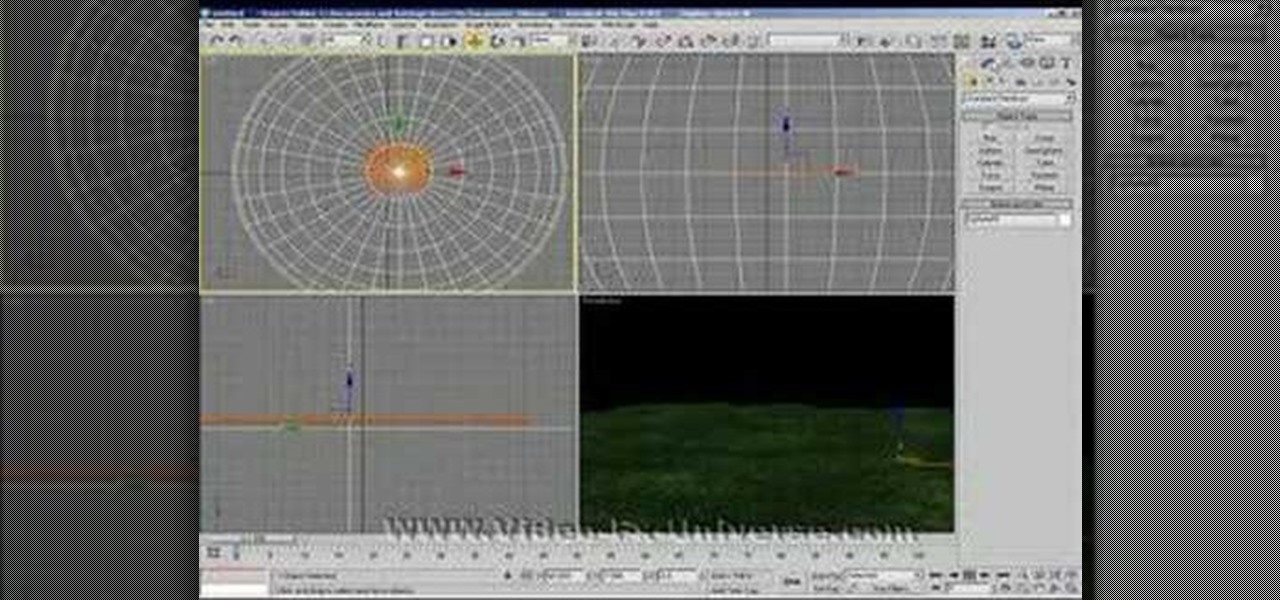
How To: Create a basic landscape in 3ds Max
This is a simple tutorial aimed at beginners that shows you how to create a basic landscape in 3D Studio Max.
How To: Animate sprites with Flash
Learn how to animated sprites from a sprite sheet for creating video games or video game-style cartoons using Flash.
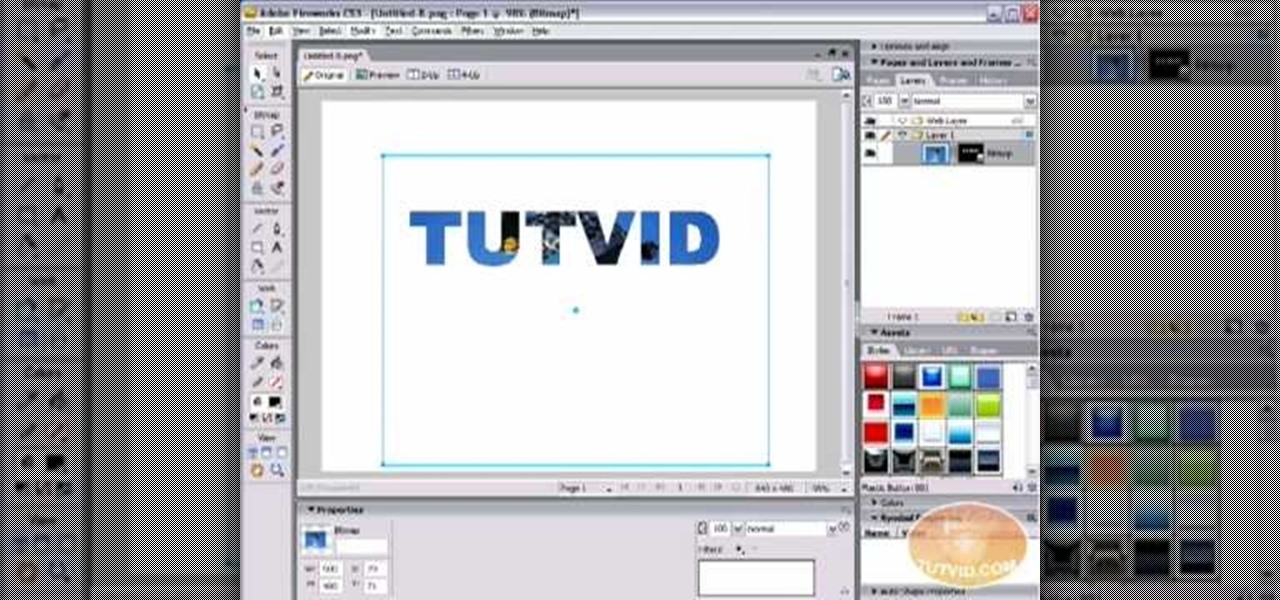
How To: Create an image inside text effect with Fireworks
In the following tutorial you will create an image inside of text effect and learn how to use text as a mask for both vector and bitmap graphics in several different ways.

How To: Perform batch file edit in Fireworks 8
Batch processing can be used to convert a group of graphic files. In this Fireworks 8 video tutorial you will learn how to perform batch file editing. Learn how to use the batch file script, open multiple images, and apply automated batch function. Make sure to hit "play tutorial" in the top left corner of the video to start the video. There is no sound, so you'll need to watch the pop-up directions. Perform batch file edit in Fireworks 8.

How To: Blur, dodge, and sharpen images in Fireworks 8
In this Fireworks 8 video tutorial you will learn how to use Blur, Dodge, and Sharpen tools. The Blur tool creates the effect of blurring pixels, giving a soft or out-of-focus effect. The Dodge tool is used to lighten pixels on the image. The Sharpen tool increases the contrast between pixels and is useful for repairing out-of-focus images. Make sure to hit "play tutorial" in the top left corner of the video to start the video. There is no sound, so you'll need to watch the pop-up directions....

How To: Create a Realistic Water Rippling Effect on a Static Image Using Masking in Adobe Flash
In this tutorial you will learn how to create a realistic water rippling effect on a static image using masking in Flash.
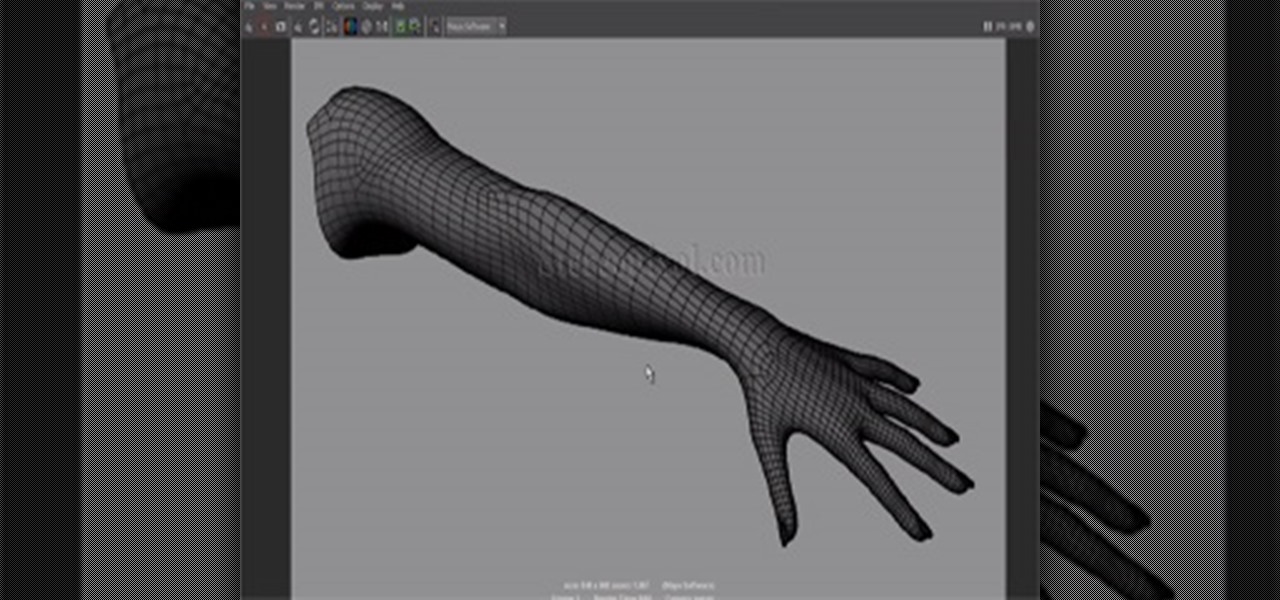
How To: Render Wireframe in Maya Software Render
This is a very essential tutorial for Modelers to present their showreel. In this tutorial we are going to learn how to render a wire frame of a model. Wireframe render in Maya is bit tricky but easy also, just you have to know right button to press. This tutorial will cover the output in Autodesk Maya Software renderer. Later we will discuss through Mental Ray render engine. Hope you will enjoy.
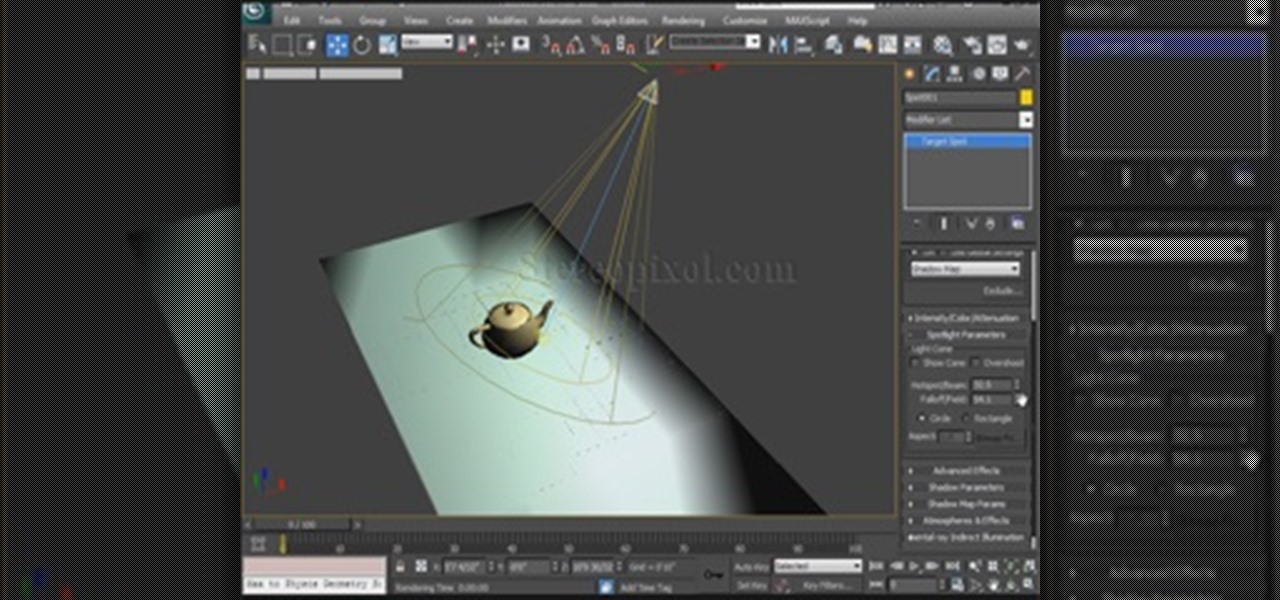
How To: Use Spotlight in Autodesk 3ds Max 2014
This 4th Chapter of Lights in Autodesk 3Ds max is fully concentrated on spot light. We will learn about the various spot light parameter of 3ds max like, Hotspot/Beam and falloff, then how to use overshoot or its limitations, how we can make the spotlight rectangular than circuler and many more. Hope you will enjoy.

How To: Create a Pumping Effect (Like Sidechain Compression) in FL Studio [Advanced]
You may have heard those cool effects artists like Axwell, Ingrosso, Guetta, Antillas and many others use in their songs, the "pumping effect" on the Lead Synths or the vocals, like fading in and out.

How To: Convert Your Old Cassette Tapes into Digital MP3 Music Files
Before my time, people used to listen to music recorded on these things... I didn't really know what this thing was until my parents clarified and told me that they were called cassette tapes. These "cassette tapes" were utilized to store sound recordings on either side of the tape, which could usually hold between 30 to 45 minutes. I laughed at that information as I took out my iPhone 5 (roughly the same size), which can store roughly 40,000 minutes worth of music.

How To: Use Sony Vegas Pro 10 to color correct videos
There are many different effects and filters in Sony Vegas Pro 10, and one of the plug-ins you can use is the "Sony Color Correction" option. Using it, you can edit your video to apply color correction effects to your movie or film.

How To: Create custom exports in Final Cut Pro X
Frustrated by the lack of export options in Final Cut Pro X? Watch this video and learn how to create custom export settings. Using Compressor you can set the desired quality of your video exports from Final Cut Pro X.

How To: Change the color of the background grid on FL Studio
If you are tired of looking at the same old background when using Fruity Loops, go ahead and make a change! This video will show you how you can change the background color on FL studio. Personalize your FL studio!
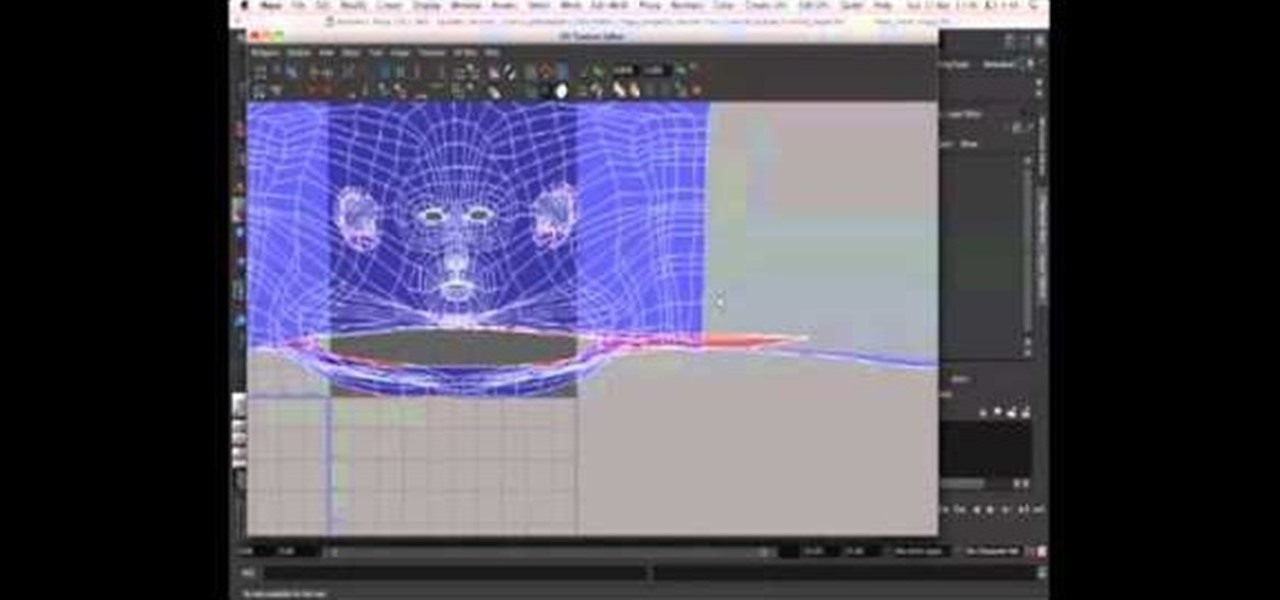
How To: UV map a human head in Autodesk Maya
These videos will show you how to create a UV map in Autodesk Maya. Using the proper software and this human head model you will be able to follow the step-by-step instructions in this series of three videos and learn what UV mapping is and how it works.

How To: Model a realistic house using Maya
Whether you're a Maya (AKA Autodesk Maya) beginner or seasoned veteran, modeling a realistic house using the 3D graphic design software is a great course on how to use your vectors and a variety of Maya tools. Whether you are an interior designer, architect or are just trying to get ahead in the game, this Maya tutorial will show you the way.

How To: Produce a 3D house/building model using Maya
Autodesk Maya, affectionately known as just Maya to its users, is a 3D computer graphics software that makes it easy to create impressive, realistic models of real-life - or imagined - objects. Super useful for graphic designers, film makers and web designers, the program is one that you should study if you're looking to go into one of the fields above.

How To: Create a PDF Portfolio or Magazine with InDesign and Share It Online
Why a PDF Portfolio? If you've been wanting to create a PDF (portable document format) portfolio for your photos, art or design work, or wanted to create a PDF magazine that can be read by anyone on the net, then this article will show you how to go about it.

How To: Make people fat in photos with Photoshop liquify tool
Wanna have some fun with Photoshop? Well, instead of touching up a photo to make someone look thinner, how about editing the photo to add on a few pound? Or 20? Or 40? Heck, why not an even 100 lbs! Well, with Adobe Photoshop liquify you can push those pounds to the max. Go for it and watch that skinny minnie turn into a beached whale. Of course, you then have the option to turn it all back again. After you post the photo to Facebook.

How To: Change a dress color using Photoshop
If you're using Adobe's Photoshop CS5 and want to change the color of someone's dress in a photo, this tutorial will show you how to do it. This how to is detailed, and shows a step by step guide for going from red to green, blue to yellow, basically any change you want to make! Photoshop is a powerful photo editing tool and with this trick you can choose the color of people's clothing instead of being stuck with what they were actually wearing.

How To: Create cartoon animation with After Effects
A lot of people use Flash for 2D cartoon animation, but Adobe After Effects is another great tool to create some very cool cartoon animation. This how to gives you a clear idea of the steps to take to use AE as a cartoon creation device. This short video tutorial will demonstrate how to properly export character animation from Flash and import it into After Effects to combine with background and foreground elements. It also gives a handy trick of how to duplicate a character animation clip to...
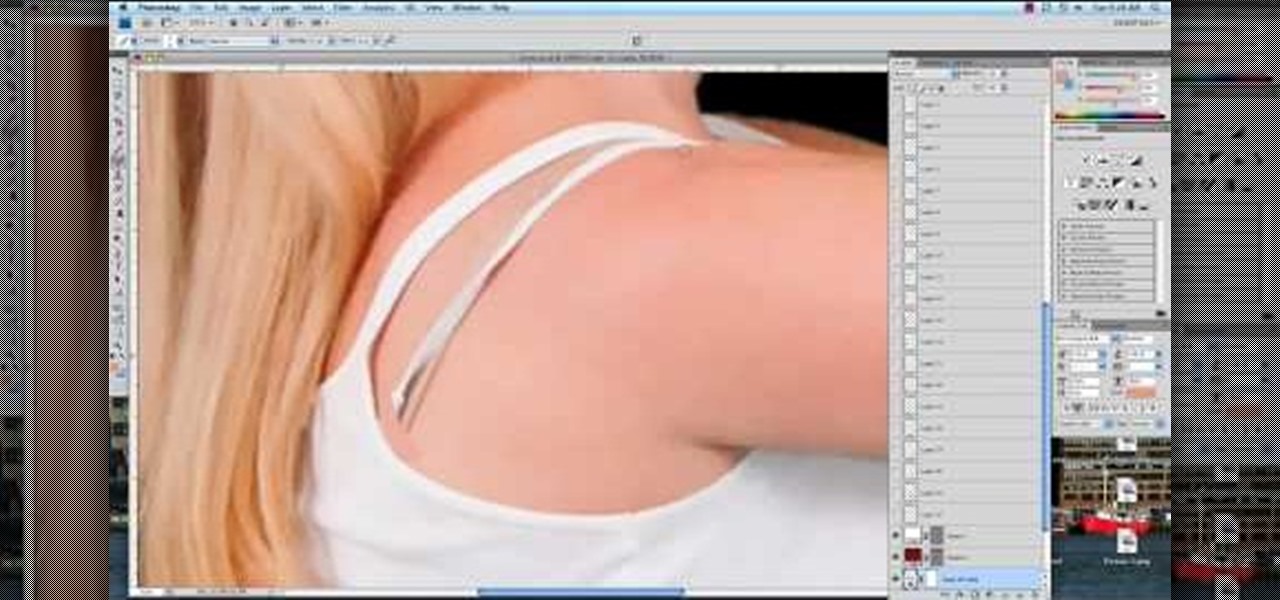
How To: Remove a bra strap using Adobe Photoshop
Bras are such wonderful inventions. Without them, our twins would stray and wander right out of our clothing, and cold weather would prove rather uncomfortable - not to mention awkward - anytime we take our sweater off (if you catch our drift).

How To: Create diagrams and flowcharts in Adobe Illustrator 5
If you need to make some diagrams for a school project or a flowchart for a business proposal, you can easily use Adobe Illustrator 5, part of the Creative Suite package, to create them. This tutorial shows you a few ways to create your own customized diagrams.
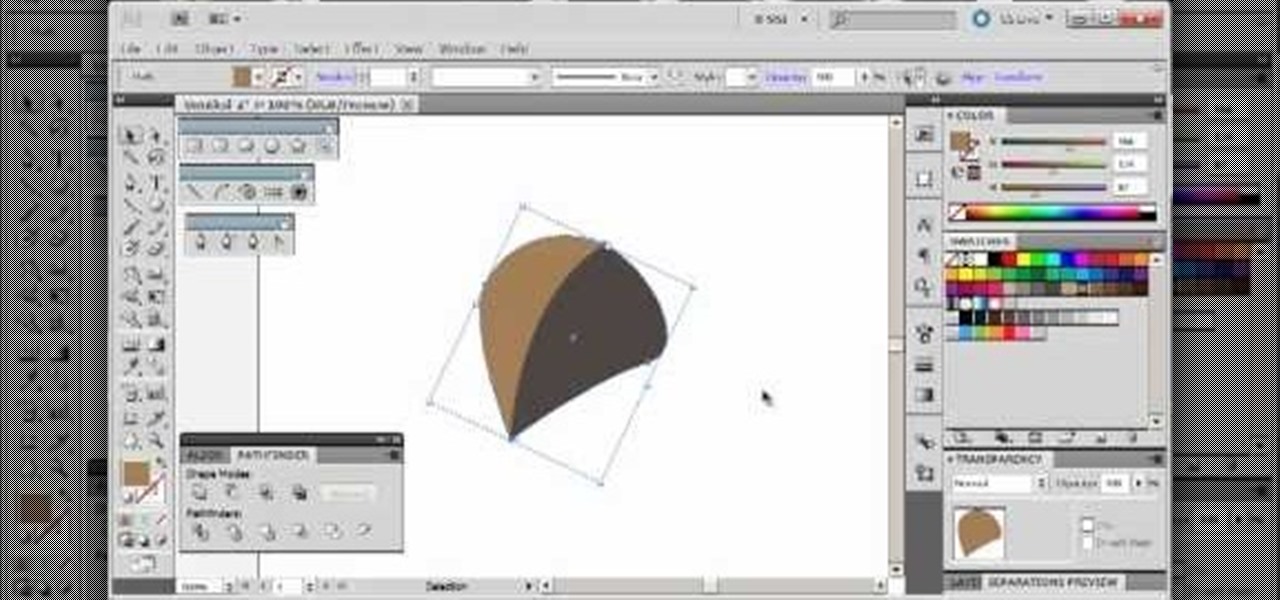
How To: Make a leaf using vector graphics in Adobe Illustrator 5
This tutorial starts with a blank project and shows you how to use vector graphics to create a simple leaf in Adobe Illustrator 5. Master many of the basics, such as the pen tool, gradients and path finder, whth this easy tutorial.

How To: Draw Sonic the Hedgehog using the tools in Adobe Illustrator 5
By following along with these tutorials, you can learn not only how to draw the popular Nintendo character Sonic the Hedgehog, you will also be able to master many of the basic and intermediate drawing tools available in Adobe Illustrator 5.
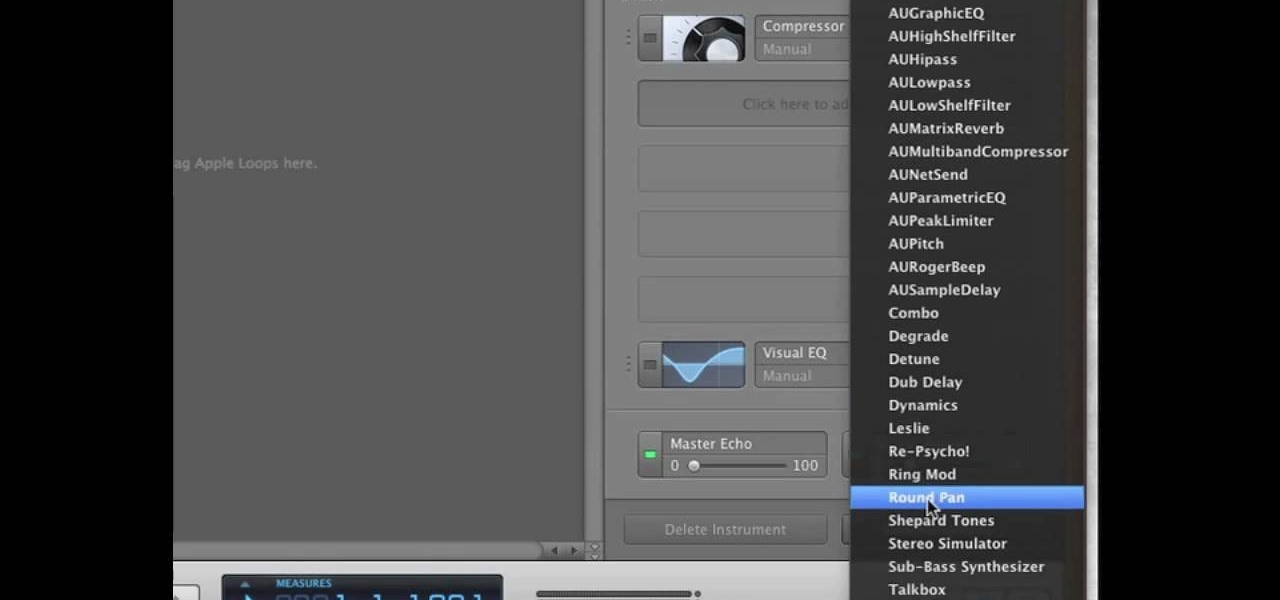
How To: Install an audio unit filter plugin to your copy of Garage Band
You'll need to be running Garage Band on a Mac to be able to run these plugins. If you are, then you can download the audio units (like dubs and other synthesizers) and install them as plugins to your copy of Garage Band.

How To: Use Adobe Premier Elements to blur an object in motion
You've got your crisp, clean video and now you want to mess it up with some cool blur effects. Here's how to use Adobe Premier Elements to make it happen. It's a simple trick that can give you some professional looking results.

How To: Create fire, smoke and explosion effects using computer visual effects
This tutorial will work for most any 3D rendering program, such as Houdini, 3ds Studio Max or Maya. Learn how you can replicate the dynamic look of fire, smoke and explosions. Create digital fire and other fume effects with your computer.
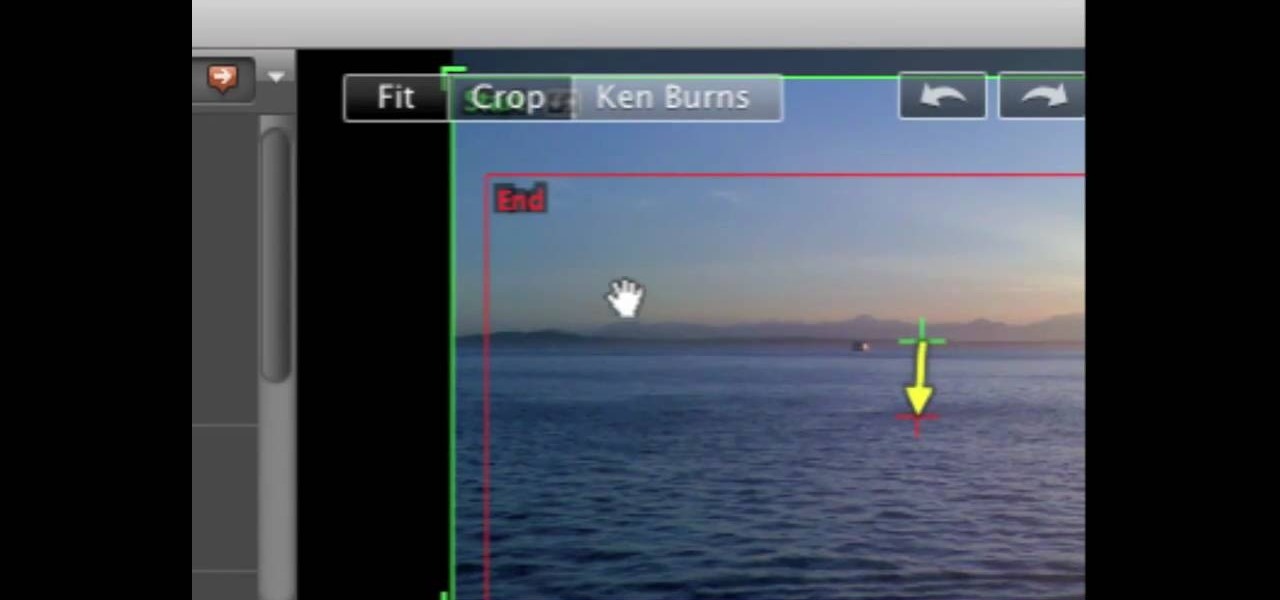
How To: Overlay photos on video and overlay video on video using iMovie
Watch this video tutorial to learn some very useful tricks in iMovie. In this video, you'll learn how to overlay both photos on video and also overlay video on video using iMovie. In addition, you'll learn how to turn on the greenscreen tool.







